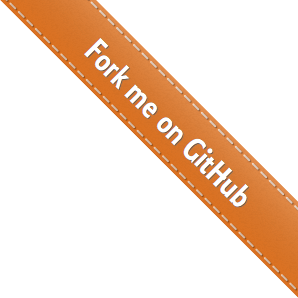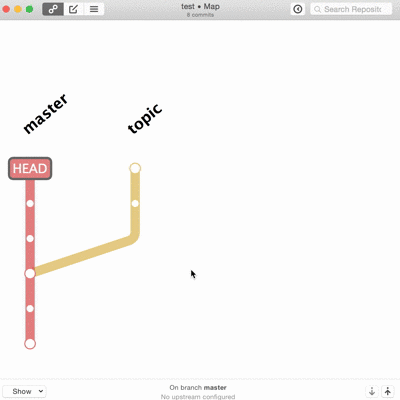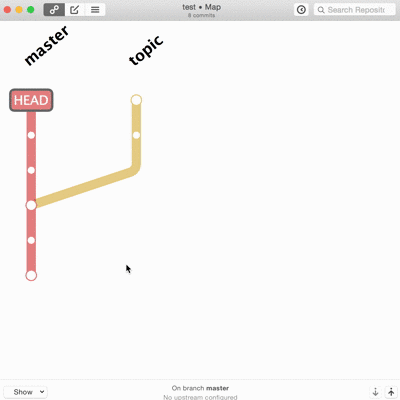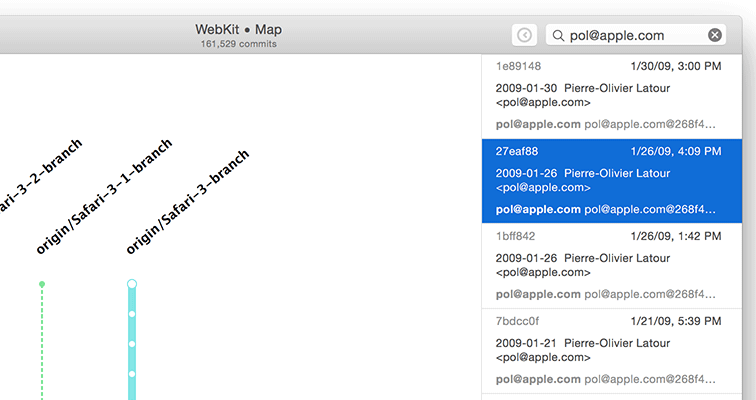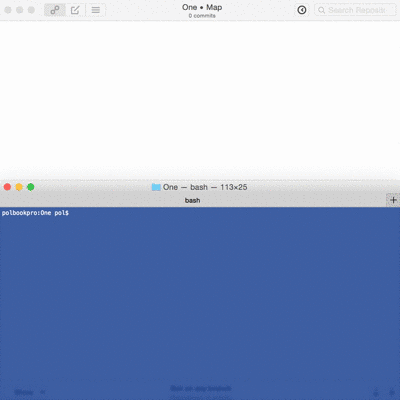
Visualize your Repo
GitUp lets you see your entire labyrinth of branches and merges with perfect clarity.
Live Map
Any change you make, large or small, even outside GitUp, is immediately reflected in GitUp's graph. No refreshing, no waiting.
Quick View
Highlight a commit and hit the spacebar to quickly see its message and diff.